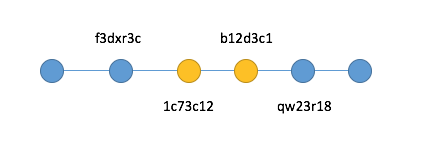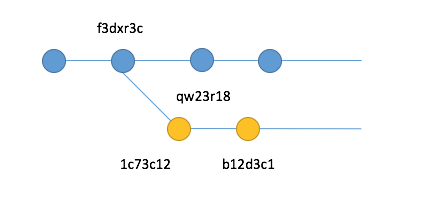Git Cherry-Pick
I have been using git more than 8 years now and there is a single mistake that I keep on doing, It is kind of a trademark of me 🙂 and because of this I have to spend extra some time to get the work done, I hope many of you do this mistake and looking for ways how to get it fixed.
The mistake is ‘committing to wrong branches ‘
I’m sure you have come across this situation at least several times if you are busy with multiple projects, so let’s see how to fix this issue very easily.
Let’s say your team practices feature branch workflow and the team are using ‘dev‘ branch as the development branch so according to the practice you have to create a branch from the dev branch
whenever there is a feature or a bug fix but however you have somehow committed directly to the dev and other developers have also merged their branches back to the dev branch so the tree looks like this
Note: blue commits are from other developers
but you want both commits in yellow to be like this and then merge back to dev whenever you think is the right time
Here are the steps
Hard reset the branch to the commit f3dxr3c which is the oldest commit before the commits you want to move
git reset --hard f3dxr3c
Now let’s create the feature branch we forgot to create
git branch adding_client_feature git checkout adding_client_feature
Now we have to add the commits that we want to have on this branch ( obviously 1c73c12 and b12d3c1 )
git cherry-pick 1c73c12 git cherry-pick b12d3c1
That is easy now we have a new branch called ‘adding_client_feature’ branch with only the commits that we want
Now we have to fix the dev branch because it has qw23r18 and few other commits that have made by other devs
save the changes to the new branch and checkout to dev
git checkout dev
Follow step 2 again to add the commits that are required to be in the branch
Finally, push the fixed branch back to the origin
git push --force origin dev
If you are interested reading more articles likes this visited the common category